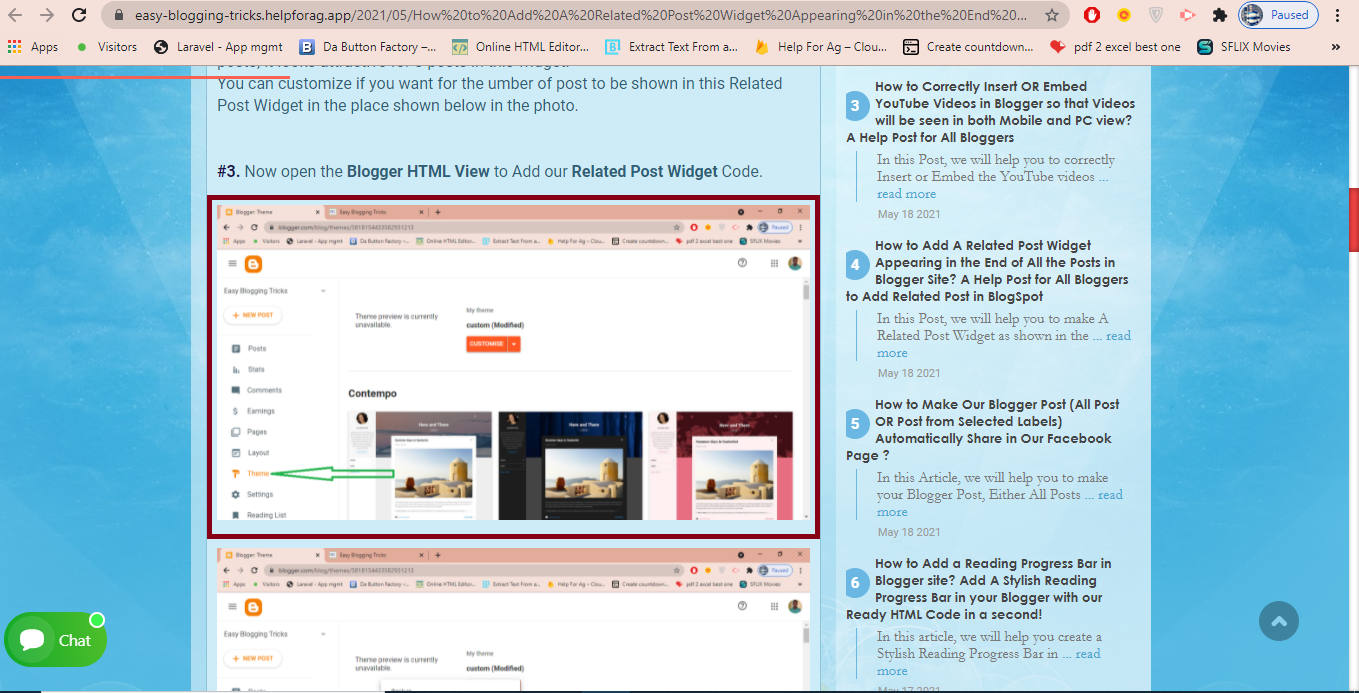Without this code, the images may not appear full size, have large margins in the blogger, and may not be clearly visible for visitors.
So try adding this code in the Blogger theme, and the Uploaded Images in Blogger Post will be in the best form in your blogger post, as shown in the photo below.
Let's add the Code to Make Our Blogger Uploaded Images Large Sized Automatically Step by Step:-
#1. First of All, Download the Code to add it to our Blogger CSS. The Code Download Link is available below.
Download Link for Code to Make Our Images Appear in Large Size Automatically: Click Here to Download
#2. In the Downloaded Code File, There are 2 Formats of Code to add :
#A. Code Part 1: This code Automatically put All the Photos uploaded in any size the blogger post to large size.
So this code works for any photos uploaded in any size, either Large or Small or Extra Large or Original Size.
Hence, this code works for all types/sizes of photos uploaded in Blogger posts.
#B. Code Part 2: This code put the Photos uploaded in Original Size ONLY to Large size with fewer margins automatically.
#2. In the Downloaded Code File, There are 2 Formats of Code to add :
#A. Code Part 1: This code Automatically put All the Photos uploaded in any size the blogger post to large size.
So this code works for any photos uploaded in any size, either Large or Small or Extra Large or Original Size.
Hence, this code works for all types/sizes of photos uploaded in Blogger posts.
#B. Code Part 2: This code put the Photos uploaded in Original Size ONLY to Large size with fewer margins automatically.
Hence this code works for only photos uploaded in Original Size in Blogger Posts.
I want my Original Size photos to be large, so I am copying the 2nd code here in the photo below.


#4. Now go to Blogger Theme, then go to Edit HTML Option and SEARCH for this code in Blogger theme :
]]></b:skin>
#5. Now we have to add the CSS Code from Downloaded Notepad File JUST ABOVE or BEFORE this: ]]></b:skin>
Also, Watch our Video to Make Blogger Post Images Large Sized for Step by Step Guide in Details :