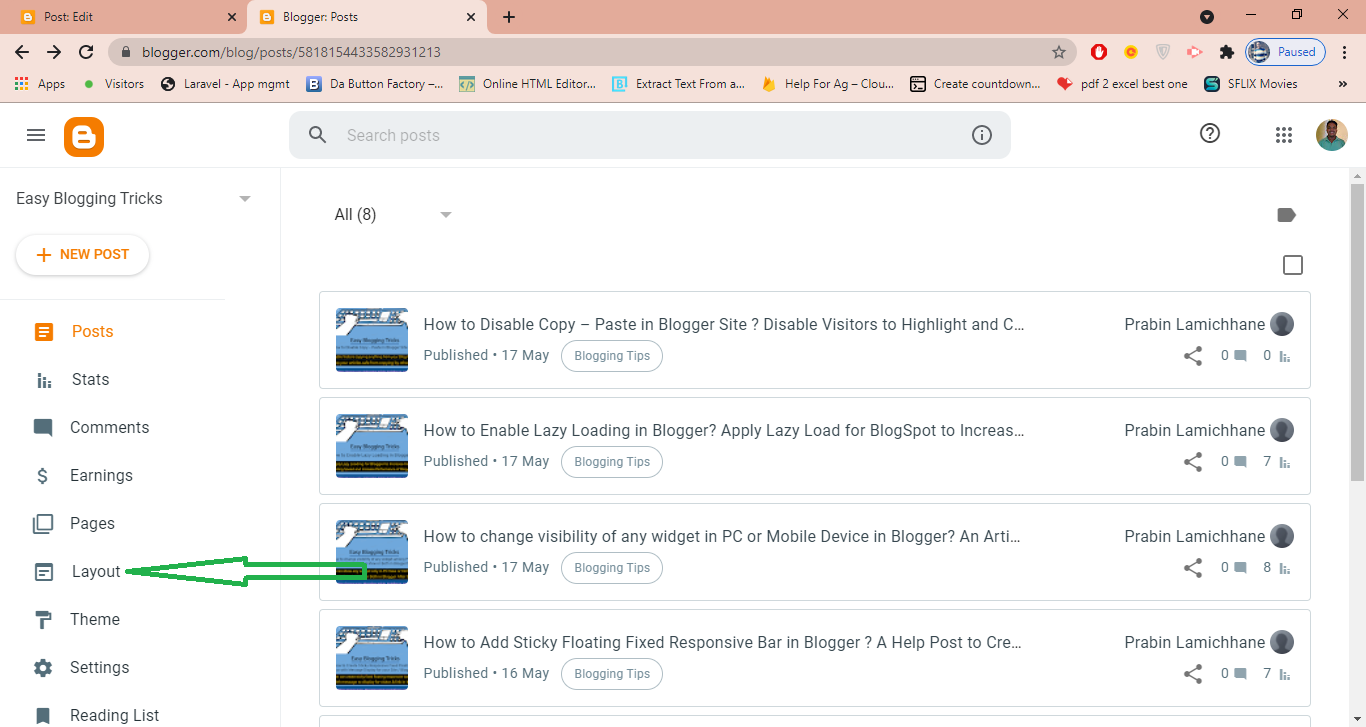Our blogger site contains our valuable articles, and some visitors just copy them and paste them with some modification in their sites. And in some cases, they earn the revenue using our effort.
Our site may lose visitors if our article is published by other blog sites. Users can’t highlight the content from your blogger site and can’t copy your article after adding this code.
So we can disable users/visitors copying anything from our blogger, and hence our article is safe using a simple code available in this article.
So we can disable users/visitors copying anything from our blogger, and hence our article is safe using a simple code available in this article.
Step by Step Guide to Install Code to Disable Copy - Paste in Blogger Sites:-
Download Link for the Code: Click Here for Download
#4. Then click on Add, HTML / JavaScript widget option and paste the code there.
#6. It may directly not work in the mobile device view, so add mobile= ‘yes’ in Blogger HTML View for this Coy-Paste Widget.
#7. After Adding this code, mobile= ‘yes’ in Blogger HTML will work for your mobile device.
Now you have successfully disabled visitors from Copying your blogger articles.