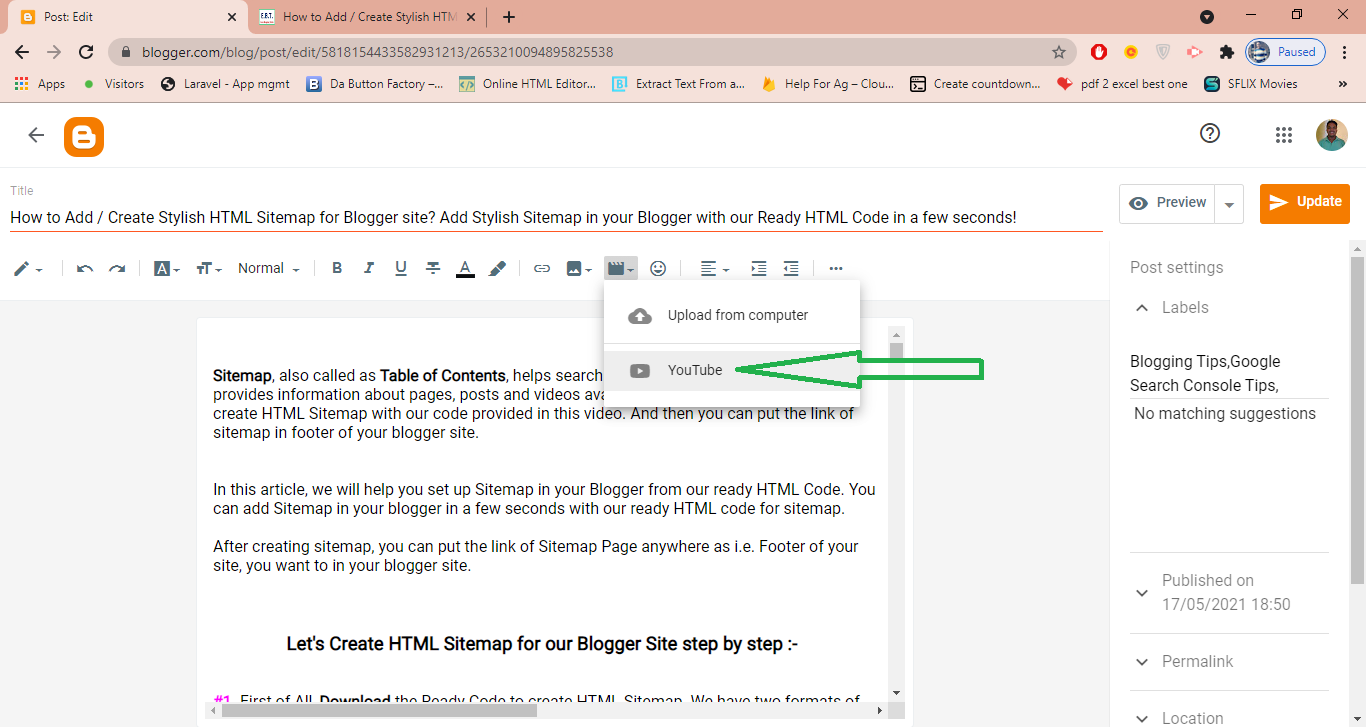If you directly just Inserted Video in Blogger as shown in the photo below, the videos may not be seen on both devices. It is mostly seen on PC but not on Mobile if you inserted video in this way as in the photo below in blogger posts.
#1. Method 1:-
For Appearing the Videos in Both mobile and PC View use this method:-
Go to Insert Video, Insert the Video with Link and Then Change the Code in HTML View of that Post: From BLOG to YouTube, as shown in the photo below.
And then Change the Code in BLOG Post HTML View As: from BLOG to YouTube as in the Photo Below. Initially, there will be BLOG in that place after you inserted the YouTube Video and then Change that BLOG to YouTube as changed in the Photo below.
If you don’t change it and leave it as BLOG, the videos won’t be seen in mobile view and will only be seen in PC View.
#2. Method 2:-
For Appearing the Videos in Both mobile and PC View, you can also use this another method:-
Go to the YouTube video you want to Embed, Click on the Share button, and then click on the Embed Option. Then you will be given the code to embed in your blog site, then copy-paste that embedding code in your blog post in the place you wish the video to be seen.
By these two methods, the YouTube videos in Blogger post will be seen in both Mobile and PC View; else, it may not be seen in mobile and only will be seen in PC View.
Also, watch this Video for Step by Step Guide to Correctly Embed YouTube Videos in Blogger Post:-